“Introducing Windows 11, a new Windows experience, bringing you closer to the people and things you love.”
Microsoft Corp.
Microsoft Corporation has announced the arrival of the latest WINDOWS 11 later this year. This windows update comes with many new features, new styles, and a gift for windows users. Here are the Key Features of the Microsoft Windows 11 operating system.
After the successful implementation of Windows 10, Microsoft employee Jerry Nexon stated at ignite conference 2015 that Windows 10 will be the last version of the Microsoft Windows operating systems. It might be an individual view of the employee, but Microsoft holds a different view about its creation. In Microsoft, operating systems are considered to be an On-Call-Software service that comes with add-ons and upgrades from time to time. Windows 10, being a very advanced and user-friendly OS, had everything that users hoped for. Still, always there are chances to improve and evolve. Hence, speculations for a new version were made in Jan 2021 after Microsoft posted a job listing regarding the visual upgrade of the windows. This OS is specially designed by keeping the trend in mind of the ThinkPad.
Features of Microsoft Windows 11

Windows 11 Start Menu
Firstly, windows have simplified the design of the home screen to give it a fresh, modern, and beautiful look. The start button has been shifted to the centre of the taskbar to make it easy to find what you need. One more addon to the start menu is that it comes with the power of Microsoft 365 and the cloud. This means that your recent files will be shown in the start menu no matter what device you use and Android or IOS. The start menu comes with a more comprehensive and transparent panel with icons having round edges, which gives it a lovely look.

The start menu of Windows 11 is a simplified and styled version of the same as Windows 10. It comprises the pinned apps in a grid, recent files in a divided list that gives it a clean and simplified look. The start menu is a lot more simplified this time than the earlier version, with no large columns and live tiles.
Putting the start button in the middle makes it easily accessible. Although, if you don’t like it in the centre, the options are available to move it to the left or right sides.
Visual Changes in Windows 11
This version of windows comes with many changes in the looks starting from the START menu; we will see the round corners at other places as well. Modification has been done in the icons, sounds, and even fonts to make it look better. Various themes are available as per the liking of the users to provide a more personalized experience. For the lovers of dark backgrounds, a dark mode is also available in the new version.
Snap layouts
We have worked our way from the beginning using the cascade windows to multitask. It was one of the best options to use multiple apps at the same time. Sadly, we won’t be using this option in the new version. In the new version, Windows have worked on making it more user-friendly and as simple as possible. So, to enhance productivity and save you from switching between various windows, a snap layout has been provided. More like a grid, the snap layout divides your screen into portions and lets you operate different apps simultaneously. Something like a split-screen in mobile but a lot more organized and easy to use. This snap layout enables the users to use up to 6 apps at the same time. This new feature will help you to organize your screen the way you want it.
Desktop View of Windows 11
What could be new with desktop? Well, the answer to this question is desktop customization. This means for each part of your life, and a separate desktop can be created and customized as you like. For example, you can have a separate desktop for gaming purposes, school work, and office.

Widgets
Windows 11 will come with floating widgets that will give you quick and easy access to the web content, weather, news, and lots more. Widgets will be designed to slide out only when required.
Enhanced Security in Windows 11
Data security is a matter of great concern for every user, and Microsoft is well aware. According to what information they gave on their blog, they have raised the bar for security in the new version. By requiring the upgraded hardware like Intel generation 8Coffee Lake processor Microsoft enabled protections like Windows Hello, Virtualization Based Security (VBS), Hypervisor Protected Code integrity (HVCI) Device Integrity, and Secure Boot. AS the cloud is the weak point in security, Corporation wants to push the hardware security limits to their max.
Gaming and other updates
Windows 11 is what a gamer is looking for. It is designed to provide the users with a breathtaking gaming experience by unlocking the full potential of the OS. It gives aces to DIRECTX12 Ultimate for graphics, DIRECTSTORAGE for faster loading, and Auto HDR for a vivid range of colours in the visuals.
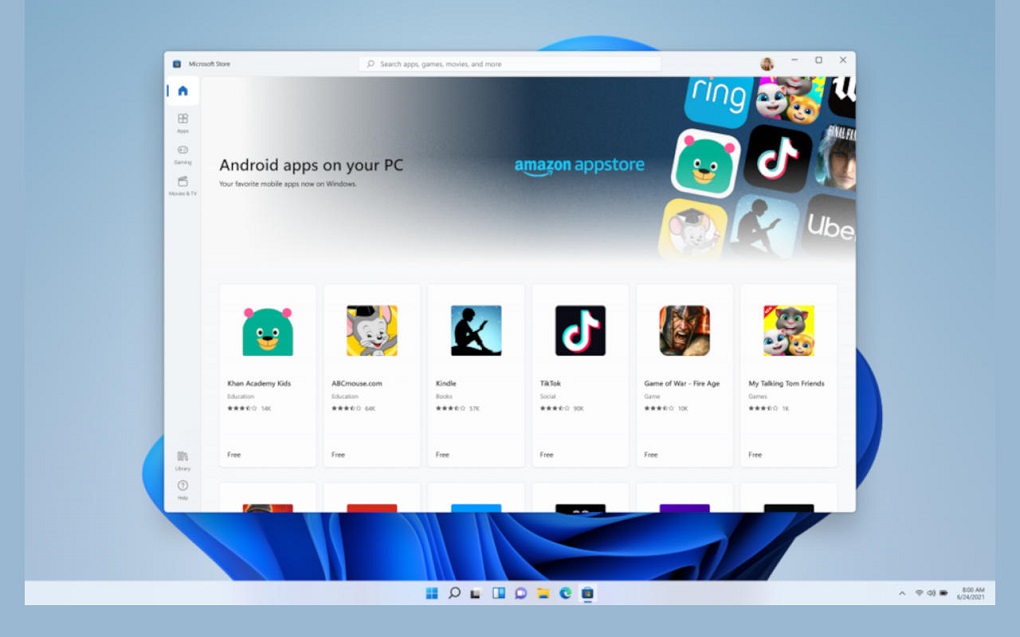
Windows have worked on the Windows store to make it more user-friendly. It is said to unlock more significant opportunities for developers and creators, as per the windows officials.
Windows has introduced Microsoft teams on the taskbar for easy connection to your friends and contacts for connectivity. This is a straightforward app for chat and video calls and is quick to use.
Compatibility
So, what kind of hardware will be able to run this update properly is the question in the minds of every user. Windows 11 requires the following system specifications.
Processor: 1 gigahertz (GHz) or faster with two or more cores on a compatible 64-bit processor or System on a Chip (SoC)
RAM: 4 gigabytes (GB)
Storage: 64 GB or large
The Big Gift in Windows 11
Microsoft has announced the availability of the Windows 11 update for free to the users of Windows 10 for this festive season. The users of Windows 10 can avail the facilities of new updates from the settings > update. Users can check if their PC is eligible for the free Windows 11 upgrade by going to Windows.com.
Although the creators have not shared the complete information about the updates, it is speculated to be more in the basket concerning this OS.













4 comments
Very good post about the top key features of Microsoft Windows 11 Operating System. Highly informative and nicely written. Keep up the good work.
Wow! Good Article
I’m pretty old-fashioned and I still have old windows operating systems like 95, 98, and XP.
Wow great work 👍
Keep writing 😊
nice post. I like that. keep it up. Awesome Content